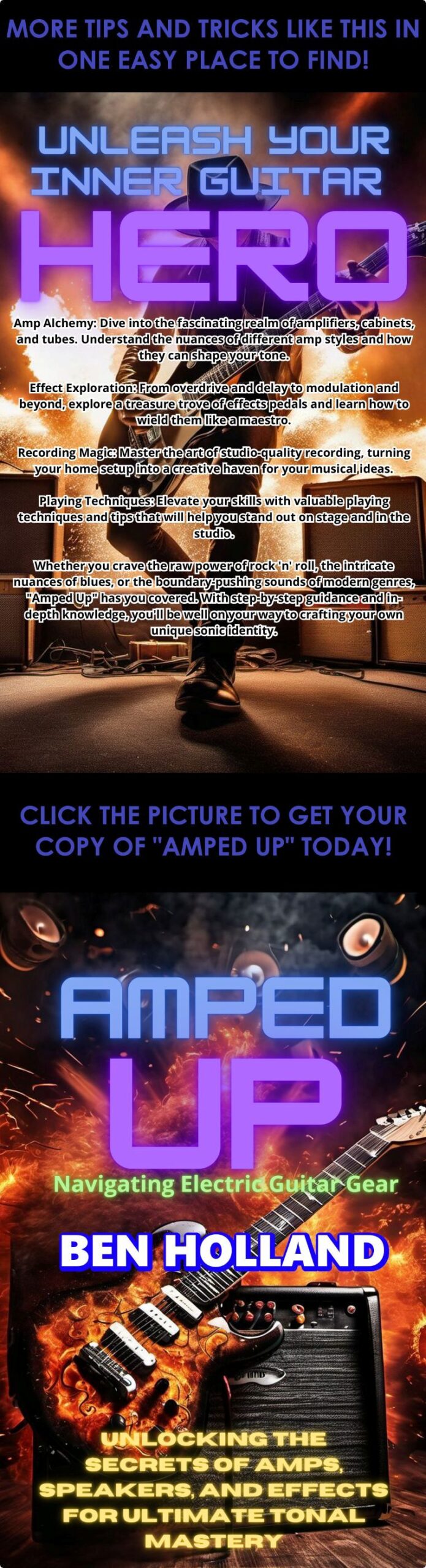Chapter 7
Computers and Digital Audio Interfaces
Computers are composed of numerous components that identify them as a computer. We don’t need advanced graphics, complex networking, cutting-edge processing power, or cutting-edge memory for sound processing and playback. Human hearing has its limitations. There is no reason to be processing anything beyond those limits in sound if human listeners are the end goal.
The human hearing frequency range changes with age, but the general range is 20 Hz to 20 kHz (20000 Hz). It is also called the audible spectrum. Computers have gone well beyond these limitations long ago. Even entry-level computers can do most of what you need to do. For the professional guitarist, most computers are enough. So unless you have a studio pushing cutting-edge sound boundaries, you don’t have to worry if your computer is good enough.
Most playback systems require some basic circuitry, not unlike early radio circuits. Even an MP3 player doesn’t need much technology to play music. This is good news for music makers because we can do much on the simplest computing hardware. So, computer hardware to do what we want digitally is not an issue. We have been developing that for decades now. We have never been behind in waiting for the next generation of computing breakthroughs, like new processors and graphics cards since between 2000 and 2010. Software and audio hardware are what matters.
So innovation is in those two main areas: software to run sound systems and hardware interfaces for music gear. For example, in 2010, processing power, guitar software, and guitar hardware interfaces reached the threshold for live venue performances without noticeable differences from the real deal. Very little of what we do today hasn’t been done on computers since 2010.
Profiles and settings can be saved and transferred between systems using the same standards. Standards are essential, and we shall look at these next. We shall cover a basic history from early MIDI to modern USB audio interfaces. It is important because many of these systems are still used today.
Computer Audio Standards
Computer audio capture has existed for a long time, even in the 1960s. Musical instruments interfacing with a computer is a huge part of computer research. The easiest way was to use a microphone to capture sound. However, computer audio engineers wanted more than sound capture and eventually digitizing. They wanted to be able to create music exclusively on computers. The synthesizer was an early development of this concept.
The synthesizer is not a piano keyboard. The synthesizer is the circuitry that interfaces with a keyboard. The synthesizer transforms piano keys into anything, including guitar, drums, and wind instruments. It can also reproduce sounds that never existed before without synthesizer electronics.
You can understand why some people thought every instrument would eventually be played on a keyboard synthesizer this way. Many albums that feature synths replacing musical instruments are found in many songs of the 70s and 80s. We might not even know what synthesizers may have been used in recording studios to fix a problem with an instrument in a song when the artist is no longer around for recording.
Hybridizing computers and instruments took many forms, but the most crucial step was standardizing interfacing. An essential feature of interfacing is synchronization, so various attempts to do this eventually culminated in the early 80s in the emergence of MIDI (Musical Instrument Digital Interface) as a technical standard manufacturers could use to integrate musical equipment. MIDI was one of many standards developed to try and unify digital recording. Other standards also evolved, for example, encoding software, digital optical mechanisms, and recording mediums.
Recording studios, the intended target for cutting-edge development, found these standards and interfaces built into mixing desks. They often took the shape of a circuit board slotted into a rack. Eventually, these would be small enough to slot into computers and became known as sound cards. Most were only output devices, but some had a microphone input. The microphone input would eventually be a standard feature on most computer motherboards.
By this stage, professional mixing desks had managed to take cable lines from guitars and directly plug them into specially designed microphone inputs for electric guitar gear into the mixing desk. While the technology had been there for mixing desks, having an internal computer sound card handling bulky cable connections such as XLR inputs and ¼” jacks was impracticable. Just think about this even today. Several guitar cables in the back of your PC would be a clutter. Sometimes, physical connections get in the way of each other just by their size and positioning. If this happens on regular mixing desks, how much more will it happen on the rear of a home computer?
Instead, keeping the interface outside the computer would be more practical, with an external box heavy-duty enough to deal with all your music cable connectors. A single cable connects this breakout box to the sound card in the computer. Such a breakout box would be big enough for not just one guitar input but many. In addition, you could have several instruments going into one unit, including microphones—a professional mixing desk worth of audio inputs in a box connected to your computer.
The practical solution was to combine audio rack units already becoming standardized and then hook these up to a computer soundcard using the PCMCIA Cardbus interface. Cards took off for video and gaming and less for sound engineering because synthesizers could already act as a sound capture device between your instruments and computers within MIDI. Synthesizer gear also came in racks of the same standard as guitar gear. So, an easy way to get into electric guitar and computers was to get some synthesizer midi gear involved in the middle.
It wasn’t until the mid-1990s that USB 1.0 came with a PCI expansion card, and then motherboards came with USB built-in soon after. Motherboard manufacturers developed a universal sound system with onboard sound processing and essential mini-phono connections at the rear. MIDI to USB also phased out the need to buy an internal sound card. Some other standards that appeared apart from USB include Apple’s Lightning and Thunderbolt.
USB audio interface
Today, this is your standard USB digital audio interface, and they are the bridge between the guitarist and the digital world. They range quite a bit with input features and functions, but all record the raw guitar sound you want equally well. There is no magical brand recording audio exceptionally better than the others. The differences are input and output numbers, connection types, and software. There is also a feature called PAD you may or may not need. We shall explain PAD shortly. For increasing input levels, pre-amp components in audio interfaces do not differ significantly to give one brand or model the advantage.

Universal Audio Apollo Twin offers several guitar and microphone interface connections for the home or studio. Optical. USB. ¼” jack. XLR. The USB connection is the only cable you need to go to a computer. Everything else is to power supply or audio gear.

Focusrite Scarlet Solo for beginners. XLR and ¼” Jack. Phono in the rear.

Line6 UX2. More XLR and ¼” jack inputs.

Focusrite 18i20. Multiple inputs and outputs of different types. Optical. MIDI. SPDIF. World Clock (sync).

The rear view shows the many connections.
Today, nearly all these devices are plug n’ play for the most part, with Windows detecting them, and Apple is often supported, but check the system specifications. Linux is less so, but the drivers may appear after a while.
The main differences between the devices we just went through are the number and type of inputs and outputs. Those are essential considerations if you are micing up your cab, as you will probably eventually use more than one microphone. You will notice that some audio connections can take both the circular connections (XLR found with microphones, for example) and, in the middle hole, can take a guitar’s ¼” jack.

Female and male XLR connections. Notice the three pins shaped in a triangle?

¼” jack connector

Typical phono input.

¼” XLR and ¼” jack dual/combo input. Notice how the middle is circular to take a ¼” jack, but the three-pin input for XLR is also there? That is a dual input system or combined system. Look back to the digital audio interfaces again to see these.
So, inputs can double that way, and you should consider this when buying interfaces. You can have them together instead of separating both connections, saving room. Again, they all do the same thing in being able to record your raw guitar signal. There are no significant discernable differences between using ¼” jack or XLR. They both transmit audio frequencies for processing.
We can prove digital audio interfaces can all equally capture the same sound from an instrument. It is measurable in terms of their digital output as a waveform. Side by side, they are the same. A DAW (digital audio workstation) uses sound editing software, of which there are lots to choose. Once you have your software (some audio interfaces come packaged with DAW software) and your interface, that is the heart of the DAW.
Another difference between interfaces is that the cheaper ones may not have software that controls the device outside the DAW. This is not critical in most cases, as the DAW can handle a lot, but when you get into more specialized functions, having that additional software gives you more control. Also, cheaper interfaces may depend entirely on the operating systems’ audio drivers. You must wait for the operating system makers to get to your device to write its drivers. This can be a problem with compatibility with newer systems down the line. Mainstream interfaces popular with studios tend to have customized drivers released at intervals to update your software and firmware. It is easy to find out if they do. Go to their website’s support page and look at gear download options. You will probably find up-to-date drivers and software for controlling the interface outside the DAW.
After installation of the custom driver, it is selected from within the DAW. Check the settings options of the DAW’s menu. There is usually a place to select the right driver. If you don’t do this, you will likely only use the generic driver provided by your operating system as a default. That may cause problems, especially lag.
The most important part of the audio interface software is controlling the gain and volume going in. Usually, this is a dial on the front of the unit. It is sometimes called gain or input volume. These behave as input volume level dials. You want a green signal, not going into the red. A red signal means hard clipping. That is the same way levels are set across most mixing desks. Consult the audio interface manual for how to fine-tune your audio input levels. Again, we recommend the manual as an excellent source for the terminology you should become familiar with in the context of USB audio interfaces. Sometimes, these systems are on because they can convert one type of connection into another without performing any of their advanced features.